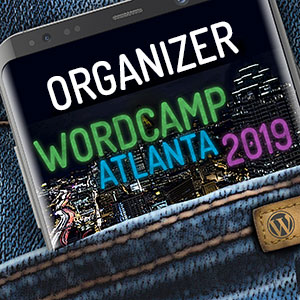Remove Emoji Support from WordPress 4.2
4.2 added the ability to use Emojicons in WP posts. If you don’t use them, you can remove the (unnecessary) scripts this adds to the header on all your site pages. Here’s the code for your functions.php file:
Thank you, Paulund!
http://www.paulund.co.uk/disable-emojicons-introduced-in-wordpress-4-2